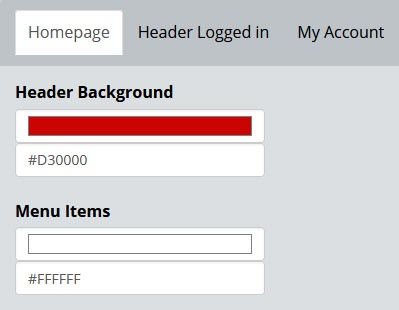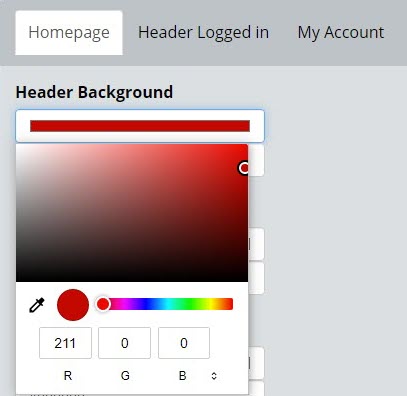- How to get started
- Latest Features
- Choosing the system
- Questions
- Price Specials
- 1 Hour Setup
- Purchase OdysseyCam
- FAQs
- The Software
- Features
- Premium Features
- Mobile Ready™
- Credit Card Merchant Account
- bitsafe payment accounts
- Tipping Feature
- Pay-Per-Minute Billing System
- Anytime Payouts™
- Email notifications
- Hosting
- Administration Area
- Turnkey Editions – All
- Standard Edition
- Corporate Edition
- Enterprise Edition
- Developer Edition
- Rent-To-Own Turnkey Editions
- Rent-To-Own Standard Edition
- Rent-To-Own Corporate Edition
- Rent-To-Own Enterprise Edition
- Webcam Studio Startups
- Webcam Studio Screenshots
- Demo Platform Upgrade
- Live Demo Instructions
Theme Styles

The Theme Styles Module includes a simple template where you can change over 800+ element's colors and create your own custom-colored theme simply. Change any text color, background color, button color (including hover, visited), and icon colors. To change a style use the style's color changer or add the web color # manually.
The screenshots below will show you the process.