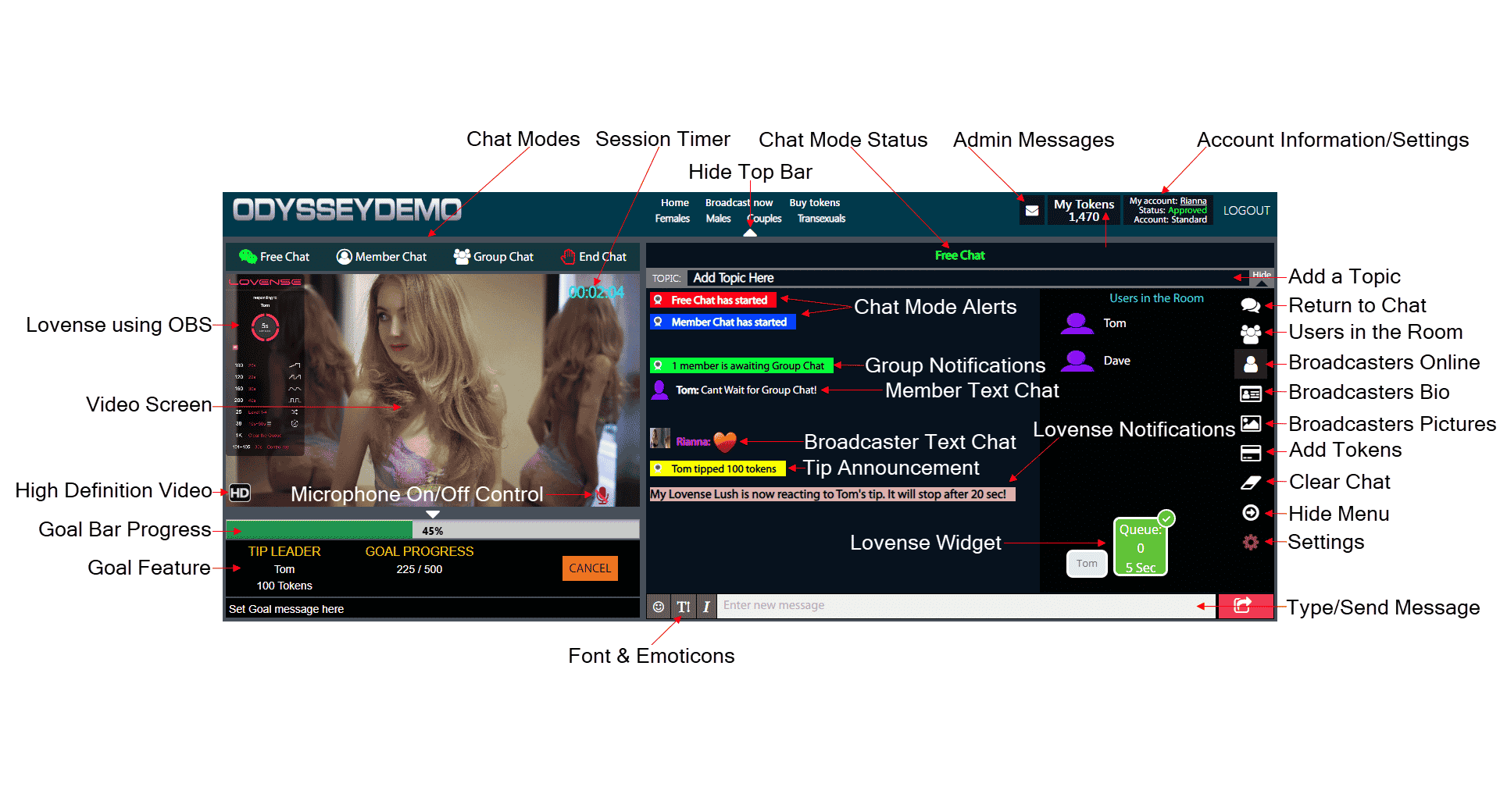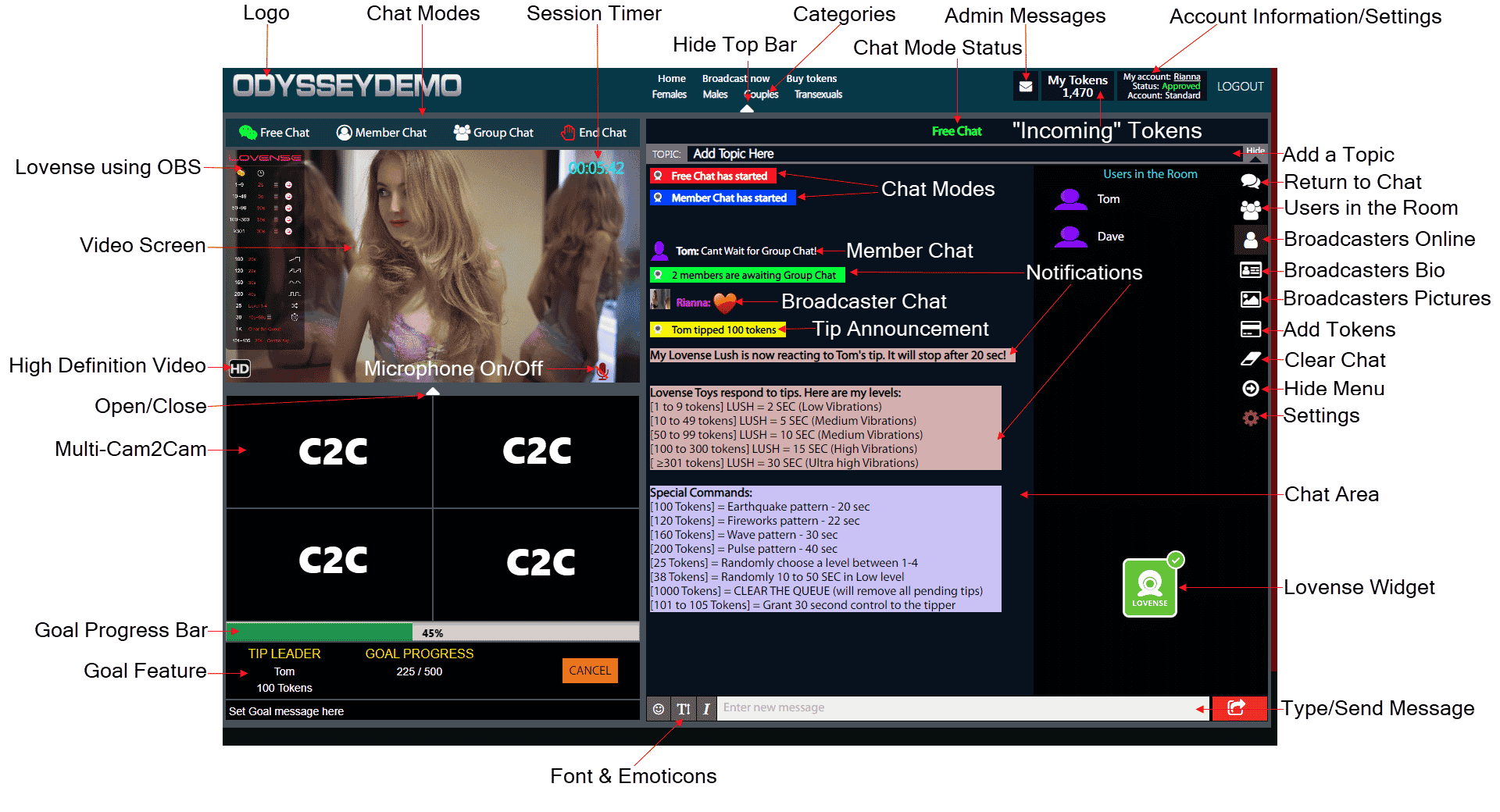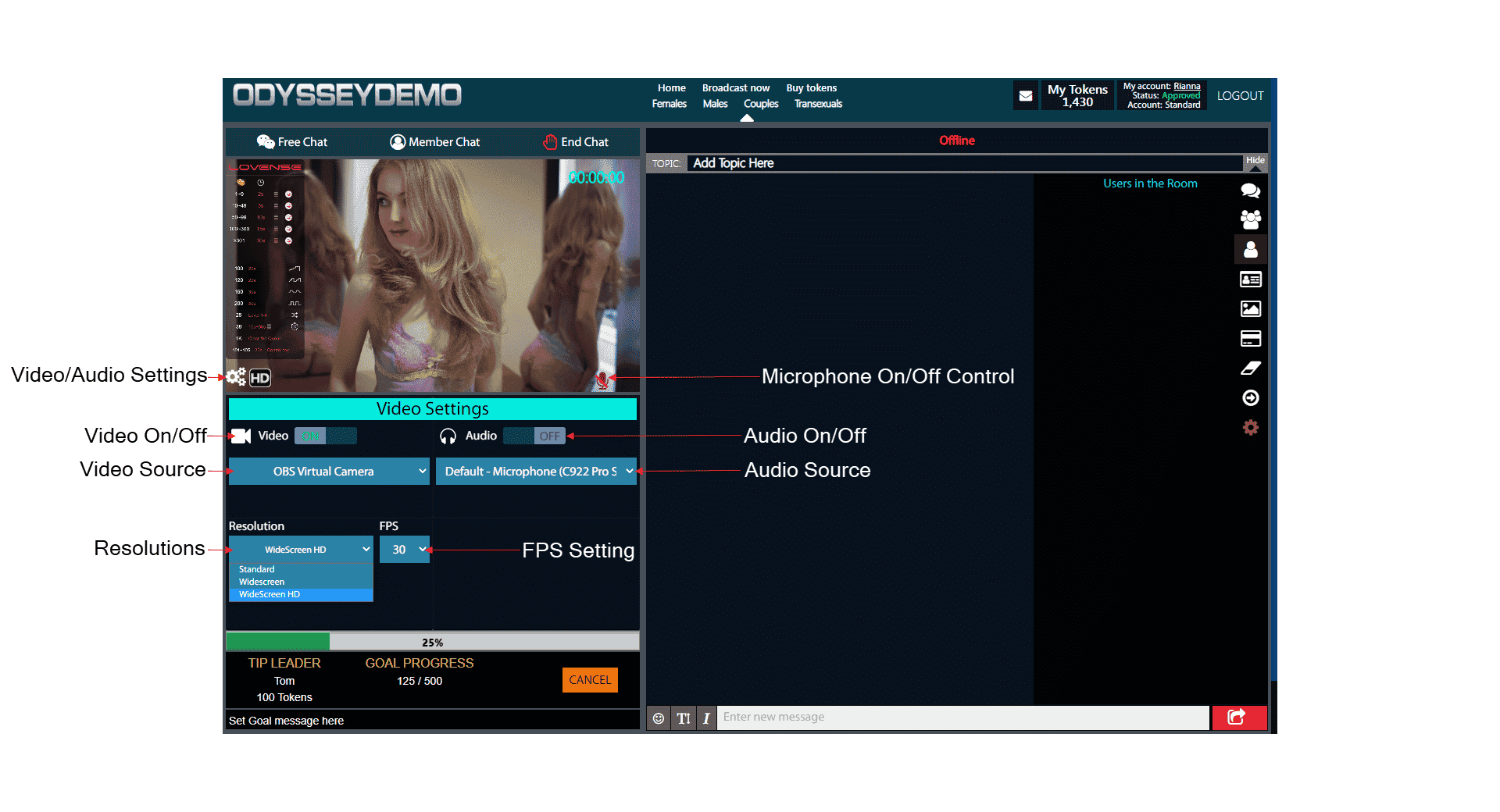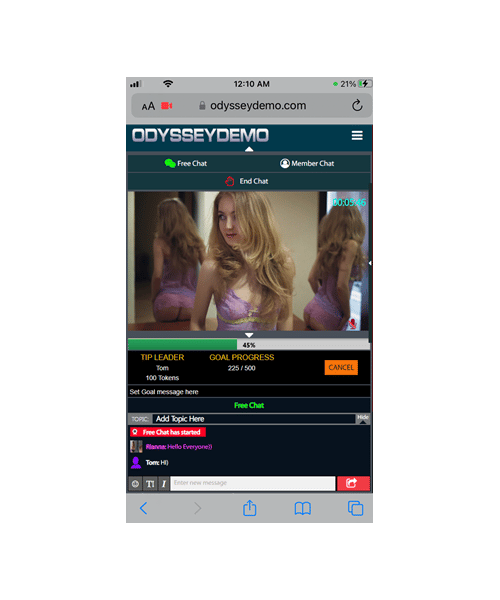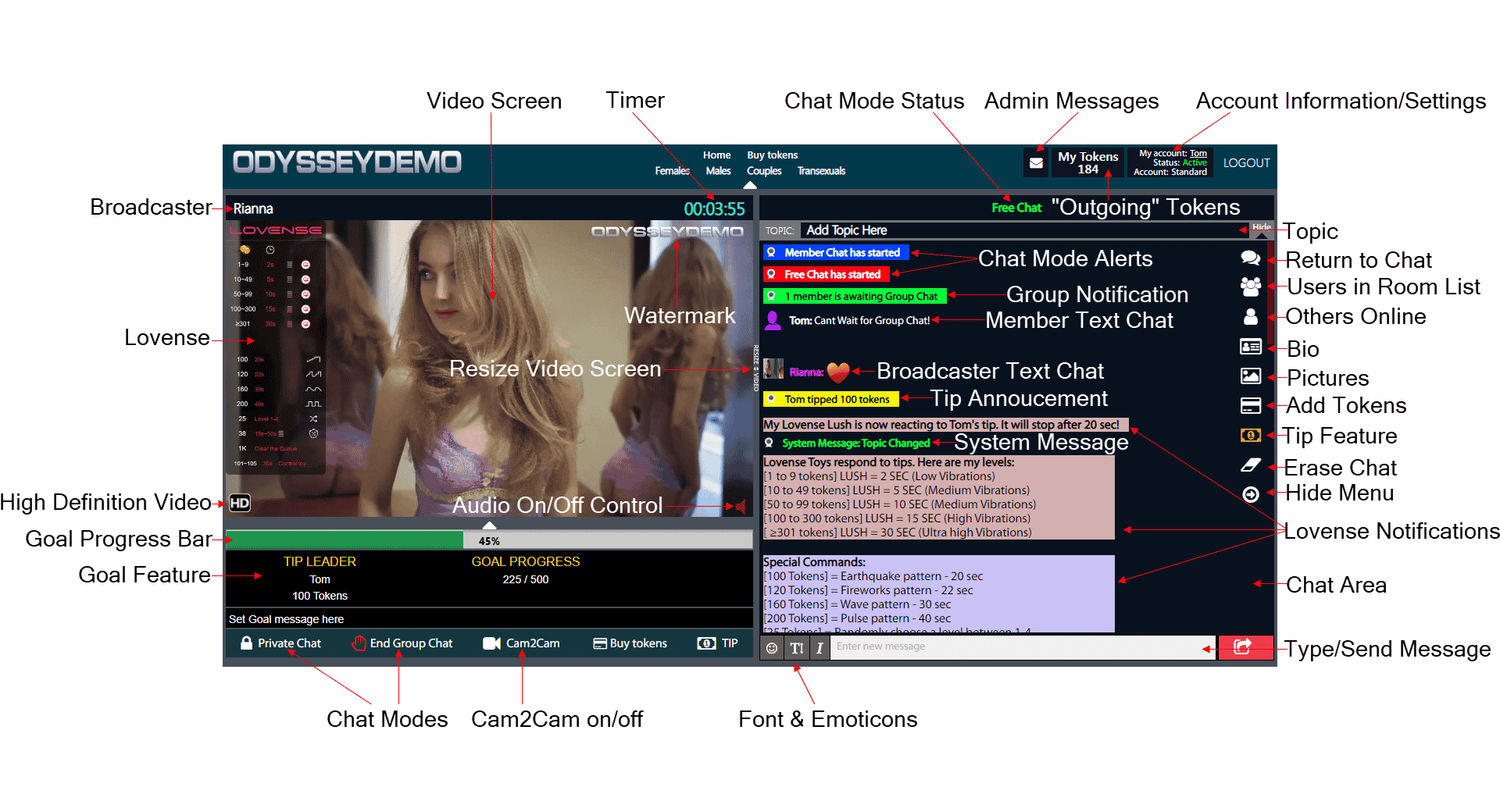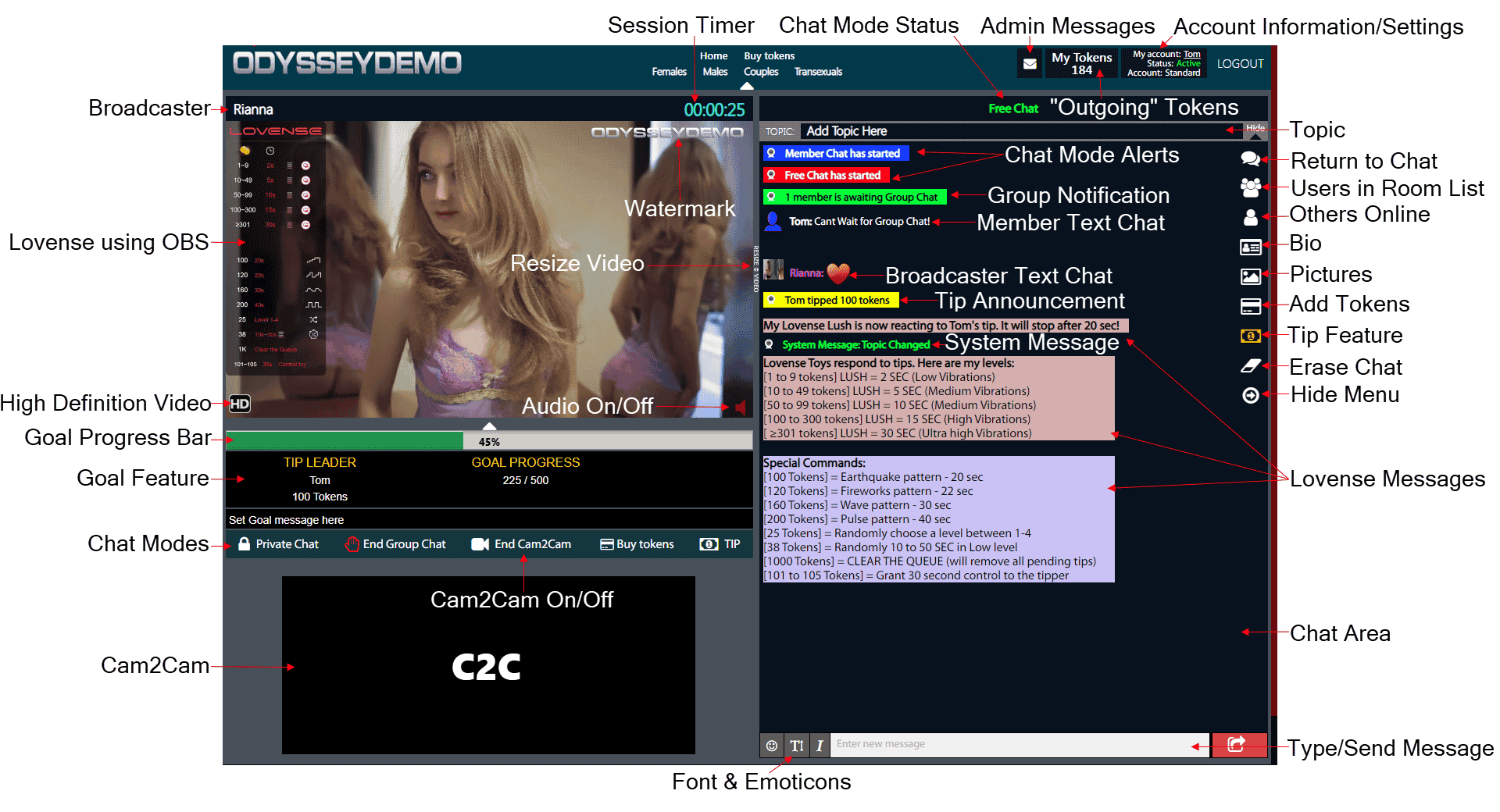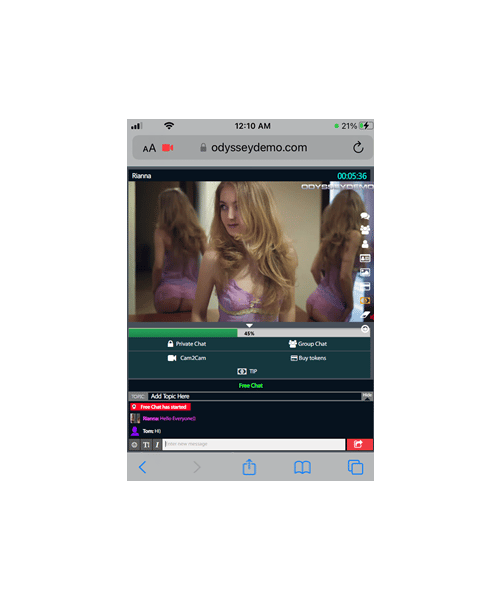Broadcaster Web Based Software - Default
Click on picture to expand
Broadcaster Web Based Software Multi-Cam2Cam
Click on picture to expand
Broadcaster with Video/Audio Controls
Click on picture to expand
Broadcaster Mobile
Click on picture to expand
Broadcaster Feature List
- Web based software
- 4:3 -16:9 HD
- "Real Time" text chat
- Tipping Feature
- Session Timer
- 2 way (bi directional) audio
- Audio ON/Off Microphone
- Free Chat mode
- Private Paid Session
- End Session function
- Multi-Cam2Cam
- Goal Feature
- Goal Progress bar
- Video/Audio Source Settings
- "Real Time" Timer
- System messages
- Multi-Cam2Cam
- GeoIP Country Blocking
- 5 different font size settings
- Italic font settings
- Token Based System
- Incoming Tokens "Real Time"
- Tip Announcements
- Emoticon Set
- Type/Send Message function
- Allow/Deny C2C Request
- Sound when Tipped
- Video Resolution setting
- Add Topic
- Return to chat function
- View broadcasters online
- Clear chat function
- Broadcasters Bio
- Broadcasters Pictures
- Add Tokens function
- End Chat function
- clear chat function
- Hide menu function
- Broadcaster Settings
- Set Price for Paid Sessions
- Messages to/from Admin
- Video FPS setting